Lenovo ThinkPad E14 Gen 2 Review – A Pragmatic Workhorse with Value and Performance
ThinkPad E14 Gen 2, Intel Core i5 11th Gen. Reliable laptop for office, remote work, and study.

Introduction
The Lenovo ThinkPad series has been the benchmark for professional laptops for decades, delivering durability, reliable keyboards, and business-first features. Within this lineup, the ThinkPad E14 Gen 2 emerges as a budget-friendly yet performance-oriented option. It doesn’t chase ultra-premium aesthetics or flashy specs, but instead focuses on what matters most to everyday professionals and students: solid performance, dependable build quality, and practical usability.
Powered by Intel’s 11th Gen Core i5 processor, paired with DDR4 memory and a speedy PCIe SSD, the ThinkPad E14 Gen 2 strikes a balance between affordability and functionality. Its compact 14-inch form factor, optional Thunderbolt 4 connectivity, and MIL-STD tested durability make it a trustworthy device for long-term use.
In this review, we’ll take a detailed look at its design, display, performance, keyboard, connectivity, battery, and usability while also comparing it against other ThinkPads like the L13, T14, and T480 to better understand its place in Lenovo’s ecosystem.
Specifications Overview
| Feature | Specification |
|---|---|
| Processor | Intel Core i5 (11th Gen, Tiger Lake) |
| Cores / Threads | 4 / 8 |
| RAM | 8 GB DDR4 (expandable up to 32 GB) |
| Storage | 512 GB PCIe SSD (dual slots available for expansion) |
| Display | 14″, Full HD (1920×1080) IPS, up to 300 nits |
| Weight | ~1.6 kg |
| Ports | USB-C (with TB4), USB 3.2, HDMI 1.4b, RJ-45, headphone/mic |
| Build | Anodized aluminum lid; MIL-STD 810H durability |
| Target Audience | Students, freelancers, and professionals seeking reliable value |
Design and Build Quality
The ThinkPad E14 Gen 2 inherits Lenovo’s iconic ThinkPad design philosophy—understated, purposeful, and timeless. The black chassis with subtle branding maintains the professional look that has long been a staple of boardrooms and classrooms alike.
Despite its budget positioning, Lenovo has not compromised on build quality. The anodized aluminum top cover not only enhances its premium feel but also contributes to structural rigidity. The base, while composed of high-quality plastic, is reinforced to minimize flex. This combination ensures the laptop can handle daily travel, coffee shop use, or even accidental bumps without worry.
At approximately 1.6 kg, the E14 Gen 2 is not the lightest ultraportable, but it strikes a comfortable balance between sturdiness and mobility. It fits easily into backpacks and briefcases without adding noticeable strain during commutes.
The hinge mechanism is another highlight. Opening the lid with one hand is smooth, and the hinges allow for up to 180-degree flat positioning—handy for collaborative work or presentations. While it lacks the full 360-degree flexibility of Lenovo’s Yoga line, the hinge feels robust and practical.
One small but thoughtful detail is the power button, which doubles as a fingerprint sensor. Surrounded by an LED ring, it offers both quick biometric login and clear feedback on system power states—adding convenience without complicating the design.
Display Quality
The ThinkPad E14 Gen 2 comes equipped with a 14-inch Full HD IPS panel. For its class, the display strikes a balance between practicality and affordability.
Brightness peaks around 250–300 nits, which is sufficient for indoor environments like offices, classrooms, and libraries. Under direct outdoor sunlight, visibility may suffer, but the matte anti-glare coating helps reduce reflections.
Color reproduction covers around 50–60% of the sRGB gamut. This is more than adequate for productivity tasks such as word processing, web browsing, and streaming, but it falls short for creative professionals who demand high color accuracy for photo or video editing.
Viewing angles are excellent, thanks to IPS technology, ensuring that text and visuals remain sharp when sharing the screen with colleagues. For students and professionals who rely on spreadsheets, presentations, and documents, the display gets the job done.
An optional variant includes touch functionality, though many users may prefer the standard non-touch version for its slightly better battery efficiency.
Performance and Productivity
The heart of the ThinkPad E14 Gen 2 is Intel’s 11th Gen Core i5 (Tiger Lake). This quad-core, eight-thread processor is a significant step forward compared to its 10th Gen predecessors, offering improved IPC (instructions per cycle), higher efficiency, and integrated Iris Xe graphics.
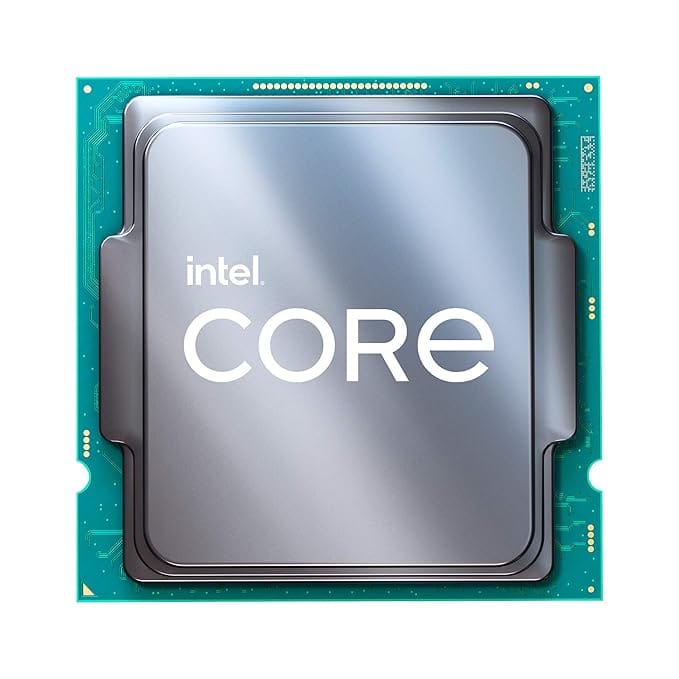
Everyday Use
In daily workflows—opening multiple Chrome tabs, running Office applications, managing emails, and engaging in Zoom meetings—the E14 Gen 2 performs smoothly. The SSD ensures fast boot times and near-instant application launches, while 8 GB of RAM (expandable) allows for comfortable multitasking.
Graphics Performance
Intel Iris Xe integrated graphics deliver a noticeable upgrade over older UHD graphics. While not intended for high-end gaming, it can handle casual esports titles like League of Legends or CS:GO at modest settings. More importantly, it accelerates media editing tasks and provides hardware support for modern video codecs, making streaming and light content creation effortless.

Expandability
Lenovo has wisely designed the E14 Gen 2 with upgradability in mind. Users can expand RAM up to 32 GB and add a secondary SSD, extending the laptop’s usable lifespan. This flexibility is rare in consumer laptops at this price point and aligns with ThinkPad’s reputation for longevity.
Keyboard, TrackPoint, and Touchpad
ThinkPads are famous for their keyboards, and even though the E14 Gen 2 is positioned as an entry-level model, it doesn’t disappoint.
Key travel is generous, keystrokes are tactile, and typing feels satisfying even during extended sessions. For writers, coders, or anyone spending long hours on documents, this is one of the best keyboards in the price category.
The familiar red TrackPoint remains a unique ThinkPad feature. While not every user adopts it, those who do swear by its accuracy and efficiency for pointer navigation without leaving the keyboard’s home row.
The touchpad is wide and smooth, supporting Windows Precision drivers for multi-gesture input. Though not as luxurious as glass trackpads on premium ultrabooks, it is responsive and dependable.
Optional backlighting further enhances usability in dimly lit environments, maintaining ThinkPad’s commitment to practical, user-centered design.
Connectivity and Ports
One of the strongest aspects of the ThinkPad E14 Gen 2 is its connectivity. Lenovo has ensured that even at its affordable price, professionals aren’t left scrambling for dongles.
- USB-C (with Thunderbolt 4 support): Enables fast charging, high-speed data transfer, and external monitor connectivity.
- USB 3.2 ports: Essential for peripherals like mice, external storage, and printers.
- HDMI 1.4b: Allows straightforward connection to external displays and projectors.
- RJ-45 Ethernet port: Critical for stable, wired internet in corporate environments.
- Headphone/microphone jack: Standard but essential.
The absence of a full-size SD card reader may disappoint photographers, but for most users, the port selection covers everyday needs comprehensively.
Thermals, Noise, and Cooling
Despite its slim design, the E14 Gen 2 manages heat impressively. The cooling system, composed of a single fan and heat pipe, keeps the CPU running at efficient temperatures during office workloads.
Fan noise is subdued, rarely audible under light usage, and only ramps up under sustained heavy loads. Even then, the noise profile is unobtrusive—a soft whirr rather than a distracting roar.
The chassis may warm slightly near the keyboard’s center under intense use, but palm rests remain cool, ensuring comfort. Importantly, the laptop avoids thermal throttling in most productivity scenarios, maintaining consistent performance.
Battery Life
Battery endurance is decent, though not exceptional. In typical productivity tasks—Wi-Fi browsing, document editing, and light streaming—the ThinkPad E14 Gen 2 lasts around 6–7 hours. Under heavier loads, expect closer to 5 hours.
Fast-charging support via USB-C is a welcome feature, topping up to 80% in about an hour. This makes it easier for mobile professionals to stay powered during a busy day.
While it won’t match the marathon runtimes of larger ThinkPads with extended batteries, the E14 Gen 2’s endurance is adequate for half-day sessions before needing a recharge.
Everyday Usability
In practice, the ThinkPad E14 Gen 2 excels as a reliable daily driver. Booting up is fast, login via fingerprint or Windows Hello is seamless, and the keyboard makes tackling long assignments a pleasure. Its sturdy build reassures users who frequently carry their laptop between home, office, and school.
Lenovo ships the E14 Gen 2 with minimal bloatware, ensuring that users get a clean Windows experience. Combined with modern standby, the laptop wakes instantly from sleep, making it more efficient during quick meetings or study breaks.
Comparison with Other ThinkPad Models
| Model | Target Audience | Strengths | Trade-offs |
|---|---|---|---|
| ThinkPad E14 Gen 2 | Budget-conscious pros | Solid CPU, Thunderbolt 4, durable design | Average battery, modest display |
| ThinkPad L13 Gen 2 | Students, mobile users | Lighter, touchscreen option, compact size | Slightly weaker performance |
| ThinkPad T14 Gen 2 | Professionals on-the-go | Higher-end display, stronger security | Pricier, heavier |
| ThinkPad T480 | Corporate reliability | Expandable, dual battery options, rugged | Bulkier, less modern design |
The E14 Gen 2 positions itself as the balanced middle ground. It offers stronger performance than the L13, better portability than the T480, and a more affordable price compared to the T14. It’s ideal for those who need ThinkPad durability and performance without stretching budgets.
Value and Final Verdict
The Lenovo ThinkPad E14 Gen 2 embodies the essence of a pragmatic workhorse: sturdy, reliable, and efficient. It’s not the flashiest ThinkPad, nor does it aim to be. Instead, it focuses on delivering everything a professional or student truly needs—solid performance, modern connectivity, and a dependable keyboard—in an affordable package.
If you value reliability, expandability, and productivity, the E14 Gen 2 is an excellent investment. While it won’t wow creatives or power-hungry gamers, it will serve as a steadfast companion for years in academic and professional environments.
FAQs
Q: Is the ThinkPad E14 Gen 2 suitable for students?
A: Yes. It offers durability, good performance, and portability, making it ideal for students balancing coursework and daily mobility.
Q: Does the ThinkPad E14 Gen 2 have a touchscreen option?
A: Yes, select configurations include a touchscreen, though the standard non-touch display offers slightly better battery life.
Q: How does the ThinkPad E14 Gen 2 compare to the ThinkPad T14?
A: The T14 is more premium with better displays and advanced features, but the E14 Gen 2 delivers excellent value for less.
Q: Can I upgrade RAM and storage on the E14 Gen 2?
A: Yes. RAM is expandable up to 32 GB, and a second SSD slot allows for more storage.
Q: Is the ThinkPad E14 Gen 2 good for gaming?
A: Light gaming is possible with Intel Iris Xe graphics, but it’s not intended as a gaming laptop.

