Lenovo E40-80 Review: Affordable Business Laptop That Balances Value and Reliability
Lenovo E40-80, Core i3 5th Gen, 8GB RAM, 256GB SSD, 14" HD. Rugged build, reliable keyboard, multi-port connectivity; ideal for students and office users.

Introduction
The Lenovo E40-80 hit the market as an affordable laptop aimed at students, office workers, and professionals looking for reliability without a hefty price tag. With its 5th Gen Intel Core i3 processor, room for memory upgrades, and a solid 14-inch build, it quickly became a go-to choice for buyers who wanted good value for their money. By 2025, the E40-80 is enjoying a second life as a popular refurbished option. Add an SSD and expand the RAM, and it’s still a practical laptop for everyday tasks. While it can’t keep up with the latest ultrabooks or Apple Silicon machines, it’s still a smart pick for anyone who needs a budget-friendly productivity device. Here’s a closer look at what it offers and how it compares to today’s alternatives.
Specifications Overview
| Processor | Intel Core i3, 5th Gen, 4 cores |
| RAM | 8 GB DDR3 |
| RAM Expansion | No |
| Storage | 256 GB SSD |
| SSD Expansion | No |
| GPU | Intel Integrated HD Graphics, shared memory |
| Display | 14.0 inches, 1366×768 resolution, 60 Hz |
| Touchscreen | No |
| Dimensions | 33.6 × 23.2 × 2.0 cm |
| Weight | 1.63 kg |
| Ports | 2× USB 3.0, HDMI, Audio Jack, Ethernet |
Design and Build Quality
The Lenovo E40-80 follows a practical design approach with a matte finish and sturdy build that aligns with Lenovo’s reputation for durability. At 1.63 kgs, it is light enough to carry in a backpack without strain, making it a solid companion for students and professionals who need mobility.The overall design is straightforward, focused on function over form. The 14-inch body provides enough screen real estate for productivity while keeping the device compact. The hinges are stable and can handle frequent opening and closing, which is crucial for long-term usage.
Display
The 14-inch panel on the Lenovo E40-80 features a resolution of 1366×768 with a 60 Hz refresh rate. While this is not full HD, it delivers a usable experience for day-to-day work such as browsing, writing, and spreadsheets. Colours are serviceable though not particularly vibrant, and brightness is adequate for indoor use.For tasks like watching movies, the display provides a basic but functional experience. Those who require colour accuracy or higher resolution for creative work may find it limiting. However, as a budget machine, it offers enough clarity for productivity tasks.
Performance and Everyday Usage
Powered by a 5th Gen Intel Core i3 processor with 4 cores, the Lenovo E40-80 is suitable for light to moderate workloads. Combined with 8 GB of DDR3 RAM, it handles multitasking such as running office applications, browsing with multiple tabs, and video streaming without major issues.The inclusion of a 256 GB SSD gives this laptop a major performance boost over older HDD-based machines. Boot times are faster, applications load quickly, and overall responsiveness feels smooth for everyday tasks. While it cannot compete with modern Core i5 or i7 processors, it offers consistent and reliable performance within its category.
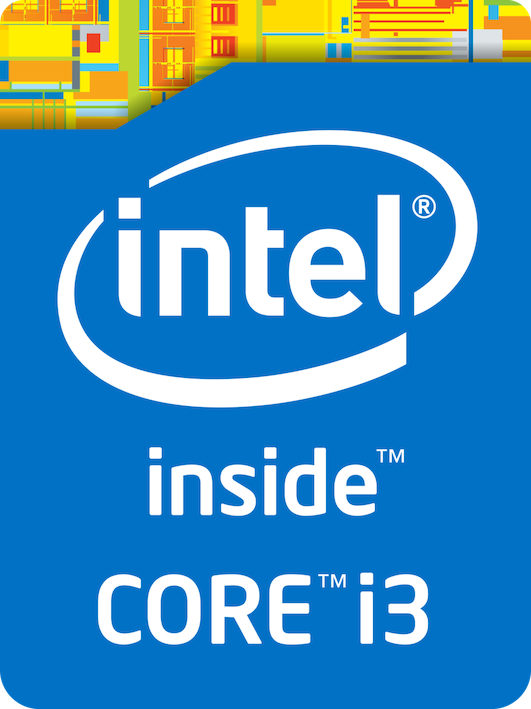
Keyboard and Trackpad
Lenovo is known for its keyboards, and the E40-80 delivers a comfortable typing experience. The keys are well-spaced, responsive, and provide good feedback, making it suitable for long typing sessions, whether you are a student working on assignments or a professional drafting reports.The trackpad is precise and responsive, supporting basic multi-touch gestures. It is large enough for comfortable navigation and works well for those who do not use an external mouse.
Battery Life
When new, the Lenovo E40-80 delivered around 4 to 5 hours of battery life under light use. In 2025, refurbished models may show reduced capacity depending on battery health, though replacement batteries are readily available at a low cost. For users who primarily work near a power source, this limitation is manageable.Compared to modern ultrabooks that offer over 12 hours of battery life, the E40-80 falls short. However, as a budget solution, it provides enough longevity for short work sessions or daily commuting.
Connectivity and Ports
The Lenovo E40-80 provides a well-rounded set of ports that ensure compatibility with a wide range of devices. It comes with two USB 3.0 ports, an HDMI port for external display connections, a headphone jack, and an Ethernet port for wired networking.Although it lacks USB-C and modern Thunderbolt options, the existing connectivity covers the needs of most budget users. The inclusion of Ethernet is particularly useful for environments where wired connections are still preferred for stability.
Security and Reliability
The E40-80 does not feature advanced biometric authentication like fingerprint readers or IR cameras, but it still provides basic security options available through Windows, such as password and PIN protection. Its sturdy chassis ensures it can handle regular wear and tear, and Lenovo’s reputation for reliable build quality reinforces its value.
Why the Lenovo E40-80 Still Matters in 2025
The refurbished laptop market has made the Lenovo E40-80 an attractive choice for cost-conscious buyers. It offers several benefits that keep it relevant:
- Affordable entry point into reliable computing
- SSD storage for improved responsiveness
- Comfortable keyboard and typing experience
- Adequate ports including Ethernet and HDMI
- Proven durability from Lenovo’s engineering
For basic productivity, learning, and general office use, it still holds its ground against newer budget laptops, especially at its refurbished price.
Comparison with Modern Alternatives
Dell Latitude 3000 Series
Dell’s budget Latitude models feature newer Intel Core i5 processors, slimmer bezels, and longer battery life. However, they come at a higher cost compared to refurbished Lenovo E40-80 units.
HP ProBook 400 Series
HP’s ProBook laptops target the same audience with stronger security features and full HD displays. While superior in performance, they can be more expensive, making the E40-80 a more affordable choice for users who only need basic productivity.
Asus VivoBook Series
Asus offers the VivoBook lineup with modern Ryzen or Intel processors and vibrant displays. These laptops outperform the E40-80 in performance and visuals, but the price-to-value ratio of a refurbished E40-80 still appeals to budget buyers.
Pros and Cons
Pros
- Affordable refurbished pricing
- Solid and durable build quality
- Comfortable Lenovo keyboard
- SSD provides faster performance
- Ethernet and HDMI connectivity included
Cons
- Lower resolution display compared to modern full HD panels
- Limited battery life
- No RAM or SSD expansion options
- Lacks USB-C and modern connectivity features
Why Buying Refurbished Makes Sense
Purchasing a refurbished Lenovo E40-80 offers excellent value for money. Refurbished models are significantly cheaper than new laptops while still providing reliable performance for everyday tasks. Refurbishment often includes SSD installation and system testing, which ensures the laptop is ready for long-term use.This makes the E40-80 a strong option for students, small businesses, or anyone looking for a backup device without spending a premium. Refurbished laptops also contribute to sustainability by extending the lifecycle of quality hardware.
Conclusion
The Lenovo E40-80 is not the flashiest laptop, nor is it the most powerful, but it delivers on what it promises. It provides reliable day-to-day performance, a sturdy build, and essential features at a price point that continues to make sense in 2025. For buyers in the refurbished market, it represents a dependable solution for basic tasks, whether for learning, office work, or casual use. While modern ultrabooks and high-performance laptops may overshadow it, the E40-80 remains a capable workhorse for those who prioritise value.
FAQs
Q: Is the Lenovo E40-80 still good for students in 2025?
A: Yes, it is a reliable option for basic student needs such as assignments, browsing, and video streaming.
Q: Can the Lenovo E40-80 run modern software smoothly?
A: It handles office applications, browsing, and streaming well, but it is not suited for heavy creative or gaming workloads.
Q: Does the Lenovo E40-80 support RAM upgrades?
A: No, this model does not allow RAM expansion, which means you are limited to the pre-installed 8 GB.
Q: How is the battery life on refurbished models?
A: Expect 3 to 4 hours on refurbished units, though replacing the battery can restore performance closer to its original level.
Q: Is it worth buying refurbished compared to newer budget laptops?
A: Yes, if your needs are basic, the refurbished E40-80 provides strong value at a much lower cost than new laptops with similar specifications.

