HP Chromebook 14 — A Complete In-Depth Review
HP Chrome Book: Intel Celeron, 4GB RAM, 64GB storage. Perfect for work, study, and travel.

Introduction
If you’re searching for a budget laptop under ₹25,000, chances are you’ve come across the HP Chromebook 14. Known for its lightweight build, all-day battery life, and seamless Chrome OS experience, it’s one of the best Chromebooks for students and casual users.
Chromebooks have grown rapidly in popularity, particularly in education and remote work. Their appeal lies in being fast, affordable, and easy to maintain compared to traditional Windows laptops. The HP Chromebook 14 fits neatly into this trend, offering a 14-inch display, Intel Celeron processor, and long-lasting battery life—all at a wallet-friendly price.
In this detailed HP Chromebook 14 review, we’ll dive into the specifications, design, performance, usability, and compare it with alternatives. Whether you’re a student, professional, or just looking for an affordable second laptop, this review will help you decide if the Chromebook 14 is the right choice.
Specifications Overview
| Feature | Details |
|---|---|
| Make | HP |
| Model | Chromebook 14 |
| CPU | Intel Celeron N4000 dual-core (1.1 GHz base, up to 2.6 GHz burst) |
| RAM | 4 GB LPDDR4 |
| Storage | 32 GB eMMC (variants up to 128 GB) |
| GPU | Intel UHD Graphics 600 (integrated) |
| Display | 14-inch HD (1366 × 768) TN panel, ~220 nits (IPS FHD available on select models) |
| Touchscreen | Optional in some variants |
| Battery Life | Up to 12 hours |
| Ports | 2 × USB-C, 1 × USB-A, microSD card reader, headphone/mic jack |
| Operating System | Chrome OS |
| Price (New) | Around ₹23,000 – ₹25,000 in India |
With these specifications, the HP Chromebook 14 is clearly positioned as an entry-level Chromebook. But don’t be fooled—thanks to Chrome OS’s optimization, it runs faster and smoother than similarly priced Windows laptops.
Design and Build Quality
Build and Materials
The HP Chromebook 14 follows a minimalist design philosophy. Its matte-finished plastic body doesn’t scream premium, but it keeps the laptop lightweight at just over 1.5 kg. Portability is one of its biggest strengths, making it ideal for students who carry it around campus or professionals who travel often.
The build is sturdy enough for daily use, though the plastic construction is not as rugged as aluminum-clad laptops. The hinge holds the screen well, though some wobble is noticeable when typing.
Keyboard and Trackpad
Typing on the Chromebook 14 is surprisingly comfortable. The keyboard is full-sized, with well-spaced keys and good travel. It’s suitable for writing essays, coding, or long work sessions.
The touchpad is large and responsive, supporting multi-touch gestures like two-finger scrolling, pinch-to-zoom, and tab switching. This improves navigation across Chrome OS, giving users a fluid experience.
Display Experience
HD vs Full HD Panels
The display is where compromises show. The base model comes with a 14-inch HD (1366 × 768) TN panel, which suffers from limited brightness (~220 nits) and narrow viewing angles. Colors appear dull, and outdoor visibility is poor.
However, higher-end configurations of the HP Chromebook 14 feature a Full HD (1080p) IPS panel. This is a major upgrade, with much better brightness, sharper visuals, and wider viewing angles—perfect for streaming Netflix, attending Zoom classes, or editing photos.
For anyone who values display quality, the IPS version is highly recommended.
Performance and Everyday Use
Processor and Graphics
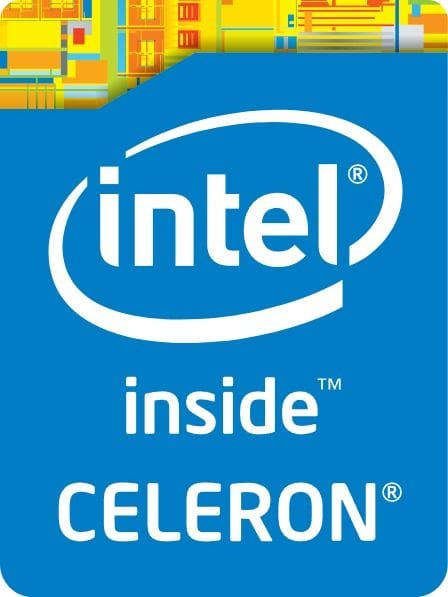
The HP Chromebook 14 is powered by the Intel Celeron N4000 processor with integrated Intel UHD Graphics 600. While not designed for power-hungry tasks, it handles:
- Web browsing with multiple tabs
- Video streaming on YouTube, Netflix, Disney+
- Online learning with Google Classroom or Zoom
- Google Workspace apps (Docs, Sheets, Slides)
The experience is smooth for light tasks, but performance dips with more than 12–15 open tabs or when running demanding Android apps.
Multitasking and RAM
With 4 GB RAM, multitasking is limited. This is fine for basic users but not ideal for those who frequently switch between dozens of tabs. If you often work with multiple apps, the Pentium Silver variant offers better performance.
Storage and Cloud Integration
Local Storage
The entry-level model comes with 32 GB eMMC storage, which is very limited for offline file storage. However, Chrome OS is designed around cloud computing, so much of your work and data lives online.
Google Drive and Expansion
Every Chromebook purchase includes 100 GB of free Google Drive storage for a limited period. For offline storage needs, the HP Chromebook 14 offers a microSD slot, letting you expand storage with memory cards.
This makes it a great choice for students and professionals who rely heavily on cloud apps like Google Docs, Sheets, and Gmail.
Battery Life and Connectivity
Battery Performance
Battery life is one of the Chromebook’s strongest features. On average, it delivers 10–12 hours of usage, making it a reliable companion for school or work without frequent charging.
Ports and Connectivity
The Chromebook 14 offers a decent selection of ports:
- 2 × USB-C (for charging, data, and display output)
- 1 × USB-A (legacy devices)
- 1 × microSD card slot
- 1 × headphone/mic combo jack
While useful, the lack of HDMI may require a USB-C to HDMI adapter for external displays.
Chrome OS Advantage
Simplicity and Speed
Chrome OS boots in seconds and is very user-friendly. Unlike Windows laptops, it doesn’t slow down over time thanks to its lightweight architecture.
Security
Security is a huge selling point. Chrome OS offers automatic updates, sandboxing, and verified boot, reducing malware risks significantly.
Apps and Ecosystem
- Android apps via Google Play Store expand functionality
- Linux apps allow tech-savvy users to install coding environments and developer tools
- Seamless integration with Google services makes it the best choice for students and professionals in the Google ecosystem
Real-World Scenarios
Students and Education
Perfect for online learning, assignments, and Google Classroom. The long battery life makes it a reliable school companion.
Professionals on the Go
Writers, marketers, and remote workers can rely on its lightweight portability. Cloud apps like Google Docs, Slack, and Trello run smoothly.
Families and Casual Users
As a secondary home laptop, it’s perfect for browsing, streaming, and emails. Parents also love the built-in parental controls in Chrome OS.
Developers and Tech Users
Enabling Linux mode allows lightweight programming and web development, making it a budget-friendly tool for aspiring developers.
Comparison with Competitors
Lenovo Chromebook Flex 5
Offers a better display and faster Intel Core i3 processor, but costs significantly more.
Acer Chromebook 314
Very similar to the HP Chromebook 14, though HP’s keyboard is more comfortable.
Budget Windows Laptops
At the same price, Windows laptops often lag, have weaker battery life, and require frequent updates. The HP Chromebook 14 offers better consistency and performance in daily use.
Why Buying Refurbished Makes Sense
Buying a refurbished laptop is a smart way to save money while still enjoying the same functionality and reliability. Refurbished devices are tested, repaired, and certified to work like new, often coming with warranties. For budget-conscious buyers, this means you can get more value without compromising performance.
Refurbo currently has the HP Chromebook 14 listed at a much lower price compared to buying it brand new. If you’re looking to maximize your savings while still getting a dependable laptop, refurbished is the way to go.
Pros and Cons
Pros
- Lightweight and portable
- Affordable pricing (great Chromebook under ₹25,000)
- Comfortable full-size keyboard
- All-day battery life
- Secure and fast Chrome OS
Cons
- Mediocre TN display on base model
- Limited offline storage (32 GB)
- Weak multitasking performance
- Plastic build feels less premium
Conclusion
The HP Chromebook 14 is one of the best budget Chromebooks for students and everyday users. It offers long battery life, smooth performance for web tasks, and the simplicity of Chrome OS.
If you primarily browse the web, use Google Workspace, attend online classes, or stream videos, this Chromebook is an excellent choice. However, if you need powerful software or gaming performance, you’ll want to look at higher-end Chromebooks or Windows laptops.
For the best experience, we recommend choosing the Full HD IPS variant, as it significantly improves the display quality.
Frequently Asked Questions (FAQs)
Q: Is the HP Chromebook good for students?
A: Yes, it is ideal for students as it supports Google Classroom, Docs, and other educational tools, while also offering long battery life.
Q: Can I run Microsoft Office on it?
A: You can use Microsoft Office web apps or Android versions, but the full desktop version is not supported.
Q: Does it support touchscreen?
A: No, this HP Chromebook does not include touchscreen functionality.
Q: Can RAM or storage be upgraded?
A: No, both RAM and storage are fixed, but users can expand storage with a microSD card.
Q: How long does the battery last?
A: On average, the Chromebook lasts 9–10 hours on a full charge with regular use.
Q: Is it good for gaming or video editing?
A: No, the HP Chromebook is not designed for gaming or resource-heavy tasks. It works best for browsing, streaming, and productivity.

