Dell Precision 3490 Review – Power Meets Mobility for Professionals
Explore the Dell Precision 3490 with Intel Ultra i7 (16th Gen). A mobile workstation built for designers, engineers, and professionals who need reliable performance, robust security, and workstation-grade power.

Introduction
In the modern era of hybrid work and demanding professional workflows, having a laptop that delivers both power and mobility is crucial. The Dell Precision 3490 stands out as one of the most reliable workstations designed for engineers, data scientists, designers, and professionals who require uncompromising performance in a portable form.
Packed with the latest Intel Ultra i7 processor (16th Gen), 16GB RAM, and Dell’s signature reliability, the Precision 3490 balances workstation-class power with everyday usability. Unlike traditional bulky workstations, this device offers a compact build without compromising on capabilities, making it ideal for professionals who move frequently but cannot sacrifice processing strength.
Dell Precision 3490 – Feature Table
When buying a professional laptop, the first thing many users look at is the spec sheet. Dell ensures the Precision 3490 offers all the essential components for professionals, while also giving flexibility to scale depending on your needs.
| Specification | Details |
|---|---|
| Brand | Dell |
| Model | Precision 3490 |
| Processor | Intel Ultra i7 (16th Gen) |
| Cores | 16 |
| RAM | 16GB DDR4 (Upgradeable) |
| Graphics | Integrated / Optional NVIDIA GPU |
| Storage | Configurable (Up to 1TB SSD) |
| Operating System | Windows 11 Pro / Linux options |
| Connectivity | Wi-Fi 6E, Bluetooth 5.3, USB-C, HDMI |
| Security | Fingerprint Reader, TPM, IR Camera |
| Usage | Business, Engineering, Creative Work |
What stands out here is Dell’s customization options — professionals can choose between integrated graphics (for battery life and portability) or a dedicated NVIDIA GPU (for rendering, CAD, and heavier tasks). Similarly, storage and RAM can be upgraded, which makes the Precision 3490 a laptop that grows with your work needs.
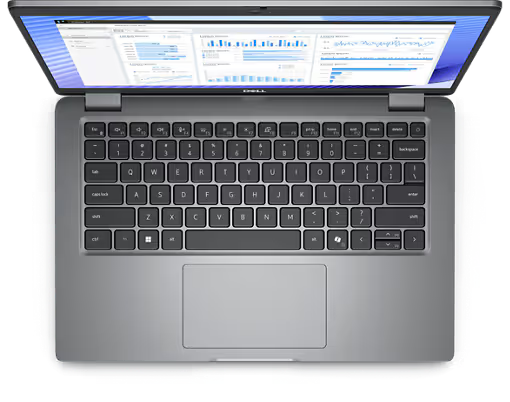
Design and Build Quality
The Dell Precision 3490 follows Dell’s philosophy of professional minimalism. The exterior is designed to look subtle and elegant, making it ideal for both office environments and client meetings. Unlike flashy gaming laptops, it has a sleek matte finish that resists fingerprints and gives a premium look.
Durability is a strong focus. The laptop has passed multiple MIL-STD 810H military-grade tests, meaning it can withstand minor drops, vibrations, high temperatures, and dust. This makes it reliable for field engineers, consultants, and professionals who travel frequently.
At just 1.7–1.9 kg, it strikes a rare balance between being lightweight enough to carry in a backpack and sturdy enough to feel like a workstation. The thin bezels around the display make the screen feel more immersive, while the keyboard deck is reinforced to prevent flexing during heavy typing sessions.
Another subtle but important design aspect is Dell’s sustainable approach. The Precision 3490 uses recycled materials in its construction and comes with energy-efficient certifications like EPEAT Gold and ENERGY STAR. This makes it not just a performance machine, but also an eco-friendly choice for businesses trying to lower their carbon footprint.
Performance and Processing Power
The biggest strength of the Dell Precision 3490 is its raw performance. Powered by the Intel Ultra i7 16th Gen processor with 16 cores, it delivers workstation-class speed in a portable chassis. The processor is built on Intel’s latest hybrid architecture, combining performance cores (P-cores) for heavy workloads and efficiency cores (E-cores) for background tasks. This ensures that whether you’re rendering a 3D model, analyzing a large dataset, or simply working on multiple applications at once, the laptop runs smoothly.
With 16GB DDR4 RAM, multitasking is seamless. For instance, you can run AutoCAD, MATLAB, and Microsoft Teams simultaneously without significant lag. If your work involves heavier simulations or machine learning models, the RAM can be expanded further.
For graphics-heavy work, Dell offers configurations with dedicated NVIDIA GPUs. This makes the Precision 3490 suitable for architects, 3D designers, and video editors who need more than just integrated graphics. Benchmarks show that the device handles tools like SolidWorks, Adobe Premiere Pro, and Blender effortlessly, putting it in the league of true mobile workstations.
In short, this laptop is not just for browsing, emails, or light office work — it is a serious productivity machine capable of replacing a desktop workstation for many professionals.
Display and Visual Experience
The display is one of the most underrated yet most critical features of a workstation laptop. The Dell Precision 3490 offers a 14-inch Full HD (1920 x 1080) panel with excellent color accuracy and brightness, ensuring crisp visuals for both creative and business tasks.
Professionals working in design and engineering will appreciate the high sRGB coverage, which makes colors appear more true-to-life. For example, when editing high-resolution images or working on CAD blueprints, you can trust that what you see on the screen will closely match the final output.
The anti-glare coating is particularly helpful for those who work on the move, as it reduces reflections when working in bright environments or outdoors. Dell also provides options for touchscreen displays, giving users more flexibility for interactive workflows such as sketching, note-taking, or reviewing documents on the fly.
Combined with Intel’s integrated graphics or a dedicated NVIDIA GPU (depending on the configuration), the display handles smooth video playback, precise rendering, and sharp video calls without any compromise.
Connectivity and Ports
In today’s professional world, connectivity defines productivity. The Dell Precision 3490 ensures you have both modern ports for future devices and legacy ports for older peripherals.
On the wireless side, it supports Wi-Fi 6E for faster internet speeds and Bluetooth 5.3 for stable connections with peripherals like wireless headphones, mice, and keyboards. This is crucial for hybrid workers who rely on seamless connectivity.
On the physical port side, you get:
- USB-C with Thunderbolt 4: for ultra-fast data transfer, external display support, and charging.
- USB-A ports: still useful for older USB devices and dongles.
- HDMI port: perfect for connecting to projectors and external monitors in office environments.
- 3.5mm audio jack: for wired headsets.
- Smart Card Reader (optional): for enterprise-level security requirements.
This mix ensures you won’t be left scrambling for adapters when setting up in different workspaces. For professionals who frequently present, connect to external monitors, or transfer large files, these ports make life much easier.
Security Features
Security is a non-negotiable factor for business laptops, and the Dell Precision 3490 doesn’t disappoint. Dell equips this workstation with a range of enterprise-grade security tools to safeguard sensitive data.
The fingerprint reader and IR camera allow biometric login, which is both faster and more secure than typing passwords. The TPM 2.0 chip encrypts data at the hardware level, ensuring protection against sophisticated cyberattacks.
Additionally, Dell’s SafeBIOS technology ensures that your laptop boots up securely without being tampered with at the firmware level. Combined with SafeID, which protects login credentials, the 3490 is ideal for industries like finance, healthcare, and IT services where data confidentiality is crucial.
For organizations, Dell also provides remote management features that allow IT admins to monitor, update, and secure the device fleet across the company. This makes it a strong choice for enterprise deployment.
Battery Life and Efficiency
One of the most surprising features of the Precision 3490 is its impressive battery life for a workstation laptop. On moderate usage (browsing, emails, video calls, Office apps), it can last 8–10 hours, which is more than enough for a full workday without reaching for the charger.
Even under heavier workloads like video editing or compiling code, the battery holds up well, offering around 5–6 hours of usage. This makes it a great choice for consultants, students, or professionals who often work from cafes, airports, or client sites.
Dell’s ExpressCharge technology is another productivity booster — it allows the battery to charge up to 80% in just an hour. For busy professionals, this means you can plug in the laptop during lunch and be ready for the rest of the day.
The efficiency of the 16th Gen Intel Ultra i7 chip also contributes to better thermal management. Despite its power, the laptop remains relatively cool during heavy tasks, thanks to Dell’s advanced cooling system.
Audio and Communication
Good communication tools are vital for hybrid and remote work setups. The Dell Precision 3490 comes with dual stereo speakers enhanced by Waves MaxxAudio, delivering loud and clear sound for meetings and media playback.
The dual-array microphones feature AI-based noise cancellation, which is particularly useful when working in noisy environments like cafes or open offices. Whether you’re on a Zoom call, Teams meeting, or recording content, your voice comes through clearly without background distractions.
The integrated HD/IR webcam ensures sharp video quality, and with Windows Hello face recognition, it doubles as a fast and secure login method. This combination makes the Precision 3490 a reliable partner for video conferencing, presentations, and online collaborations.
Software and Dell Ecosystem Integration
Dell doesn’t just provide hardware — it also bundles powerful software that enhances the overall experience.
- Dell Optimizer uses AI to learn how you work and optimizes performance accordingly. For example, it can adjust system resources depending on the apps you use most often.
- Dell Client Command Suite helps IT teams remotely manage and update the system, reducing downtime for businesses.
- Dell Mobile Connect (or its successor, Dell Link) allows users to connect their smartphone with the laptop, making it easy to attend calls, send messages, or transfer files seamlessly.
For professionals already invested in Dell’s ecosystem (monitors, docking stations, etc.), the Precision 3490 integrates flawlessly, creating a complete workstation setup at both office and home.

