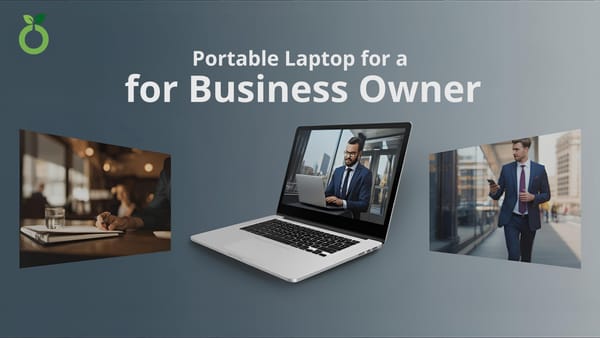Why Upgrading RAM and SSD on MacBooks Are Impossible?
Soldered RAM and SSD in MacBooks provide enhanced performance, efficiency, and reliability. The Unified Memory Architecture ensures faster data access, lower latency, and better power optimization.

Apple designs MacBooks with a unified architecture, where the RAM and SSD are soldered directly onto the motherboard. This approach has several benefits but also prevents user upgrades. Understanding how RAM and SSD are soldered to the motherboard helps clarify why they cannot be replaced or expanded after purchase.
How RAM is Soldered to the Motherboard?
Unlike traditional SO-DIMM RAM sticks used in Windows laptops, MacBooks feature soldered memory permanently attached using Surface-Mount Technology (SMT) and Ball Grid Array (BGA) packaging.
- Surface-Mount Technology (SMT)
- RAM chips are directly fused onto the motherboard using automated precision soldering machines.
- Tiny electrical contacts firmly connect the RAM module to ensure stable data transmission.
- Ball Grid Array (BGA) Packaging
- RAM chips utilize a grid of solder balls on the underside, which are melted onto the motherboard during assembly.
- This method enhances thermal management and improves signal integrity between RAM and the processor.
- The firm attachment prevents loose connections but makes user modifications impossible.
How SSD is Soldered to the Motherboard
Traditional laptops use removable M.2 NVMe or SATA SSDs, allowing upgrades. In MacBooks, SSD storage is soldered through a similar BGA and SMT process, making it non-replaceable.
- Soldered NAND Flash Storage
- SSD modules are directly affixed onto the motherboard, reducing space requirements and enhancing data transfer speeds.
- The direct connection allows for optimized power efficiency, improving battery life.
- Unified Memory Architecture Benefits
- Soldered SSDs provide faster access speeds compared to detachable storage.
- Tightly integrated encryption and security mechanisms make SSD data more resistant to unauthorized access.
- Reduces wear and tear risks from removable components, improving longevity.
Apple's Approach In Design
Apple's approach to hardware design in MacBooks focuses on efficiency, compactness, and performance optimisation, but comes at the cost of upgradability. Unlike Windows laptops, which often feature removable RAM and SSDs, MacBooks have soldered components that cannot be replaced or upgraded after purchase. This design choice enhances speed, security, and thermal management, but limits flexibility for users who may need higher storage or memory in the future. Below are the key reasons behind Apple's non-upgradable RAM and storage:
Unified Memory Architecture:
Apple’s M-series chips integrate RAM directly into the SoC (System-on-Chip), improving speed and efficiency but making upgrades impossible.
Soldered Storage & Components:
Unlike Windows laptops, which often use removable RAM sticks (SO-DIMM) and SSDs (M.2 NVMe), MacBooks have storage permanently soldered, meaning it cannot be swapped out.
Slimmer Design:
Apple prioritises a thin, compact chassis, eliminating replaceable components for better space optimisation and cooling efficiency.
Security & Performance Optimization:
Soldered SSDs increase speed, data encryption security, and reduce potential issues with third-party components, ensuring macOS runs optimally.
Windows Laptops vs. MacBooks on Upgradability
Most Windows laptops use socketed RAM and replaceable SSDs, allowing easy upgrades. However, ultrabooks (like Dell XPS, Surface devices, or some ThinkPads) are also moving toward non-upgradable components for similar design reasons.
Apple designs MacBooks with a unified architecture, where the RAM and SSD are soldered directly onto the motherboard. This approach has several benefits but also prevents user upgrades.
1. RAM & Storage Upgradability
- Windows Laptops: Most models allow RAM and SSD upgrades, using SO-DIMM slots for RAM and M.2 NVMe or SATA SSDs for storage expansion.
- MacBooks: Apple’s M-series chips integrate RAM into the SoC (System-on-Chip), making upgrades impossible. SSDs are soldered onto the motherboard, preventing user replacements.
2. Modularity & Customisation
- Windows Laptops: Offer modular design, where users can swap memory, storage, battery, and even certain processors on select models.
- MacBooks: Apple's unified architecture optimizes performance and energy efficiency but limits customization after purchase.
3. Repairability & Longevity
- Windows Laptops: Easily repairable, faulty RAM or SSD can be replaced instead of buying a new device.
- MacBooks: Repairs often require Apple-certified service, and replacing components is costly due to soldered parts.
4. Performance & Optimization
- Windows Laptops: Upgradable RAM helps handle powerful applications over time. SSD expansion supports higher storage needs.
- MacBooks: Apple’s unified memory architecture improves speed, power efficiency, and integration but at the expense of user flexibility.
If upgradeability is a priority, Windows laptops offer better long-term flexibility, whereas MacBooks trade customization for efficiency.
Limitations of Soldered RAM and SSD on MacBook
While soldered memory improves reliability and efficiency, the trade-off is non-upgradability. If a MacBook lacks sufficient RAM or storage, users cannot upgrade but must rely on external storage solutions or purchase higher-spec models upfront.
Upgrading RAM and SSD in a MacBook is expensive primarily due to Apple's customised hardware integration, proprietary components, and premium pricing strategy. Here are the key reasons why Apple charges significantly more for storage and memory upgrades compared to purchasing similar components externally:
1. Soldered & Non-Upgradeable Hardware
- Unlike Windows laptops, where RAM and SSD can be replaced, MacBooks have soldered RAM and SSD, meaning upgrades must be done at the time of purchase.
- Since Apple controls component integration, users must pay Apple’s predetermined upgrade costs, which are higher than third-party equivalents.
2. Proprietary Components & Unified Memory
- Apple’s Unified Memory Architecture (UMA) is highly optimized for performance efficiency, reducing latency between RAM and the processor.
- The custom-built SSDs in MacBooks offer higher speeds, better encryption, and security features not found in standard off-the-shelf SSDs.
- The premium cost reflects Apple's proprietary engineering and optimization for macOS.
3. Lack of Aftermarket Competition
- Since Apple prevents third-party upgrades, users cannot buy cheaper alternatives and must rely on Apple's pricing.
- Comparable third-party SSDs and RAM modules for Windows laptops cost significantly less because they are mass-produced by multiple manufacturers.
4. Business Model & Profit Margins
- Apple follows a high-margin pricing strategy, making memory and storage upgrades a key revenue source.
- MacBooks often start with lower base configurations (e.g., 8GB RAM, 256GB SSD), encouraging buyers to pay more for upgrades rather than aftermarket solutions.
5. Extended Longevity & Performance Optimization
- Apple argues that higher-cost upgrades ensure longevity, offering a well-optimised experience for years without needing user upgrades.
- MacBook storage and memory components undergo rigorous reliability testing, contributing to their premium pricing.
In contrast, Windows laptops allow users to upgrade RAM and SSD easily, leading to lower overall costs and greater flexibility. If future-proofing a MacBook, it’s wise to opt for higher RAM as the priority and an external SSD upfront to avoid Apple’s expensive post-purchase limitations.
How To Make Your MacBook Future Proof?
Since MacBooks have soldered RAM and SSD, making them non-upgradable, selecting the right configuration at purchase is essential for long-term usability. Here are some key strategies to future-proof a MacBook:
1. Choose Higher RAM and Storage at Purchase
- Opt for at least 16GB RAM if you plan to use demanding applications such as video editing, programming, or multitasking.
- Select sufficient SSD storage, preferably 512GB or 1TB, to accommodate future macOS updates and expanding application sizes.
2. Use External Storage for Expansion
- Invest in high-speed external SSDs, such as those supporting Thunderbolt or USB-C, to expand storage capacity when needed.
- Utilise cloud storage solutions such as iCloud, Google Drive, or OneDrive to manage data without relying solely on internal storage.

3. Optimise macOS for Efficiency
- Regularly clean up unused files and applications to prevent unnecessary system clutter.
- Enable macOS power-saving settings to extend battery life and overall device longevity.
- Keep macOS updated to benefit from performance optimizations and security enhancements introduced by Apple.
4. Consider Apple's Trade-in Program
- When a MacBook begins to feel outdated, Apple's trade-in program allows users to upgrade at a reduced cost by exchanging an older device for credit toward a new one.
- By selecting higher base specifications, leveraging external storage options, and maintaining an efficient software environment, users can ensure their MacBook remains performant and reliable over an extended period.
Conclusion
Apple's unified architecture, with soldered RAM and SSD, enhances performance, security, and efficiency, but at the cost of upgradeability. While this design ensures optimised speed and power management, it limits users' ability to expand storage or memory post-purchase. To future-proof a MacBook, it is essential to choose sufficient RAM and SSD upfront, rely on external storage solutions, and maintain software efficiency through regular optimizations. Apple's high pricing for upgrades reflects its proprietary components, security features, and long-term reliability, making careful selection at purchase even more critical.
For users who prioritise modularity and upgradability, Windows laptops remain the better choice. However, if performance, efficiency, and seamless integration are the primary concerns, MacBooks offer a well-optimized computing experience with long-term stability.