Which Samsung Tab Should You Buy in 2025?
The Tab S10 Ultra is powerful but overkill for casual use, so consider the S10+ or FE for better value if you don’t need all the pro features.
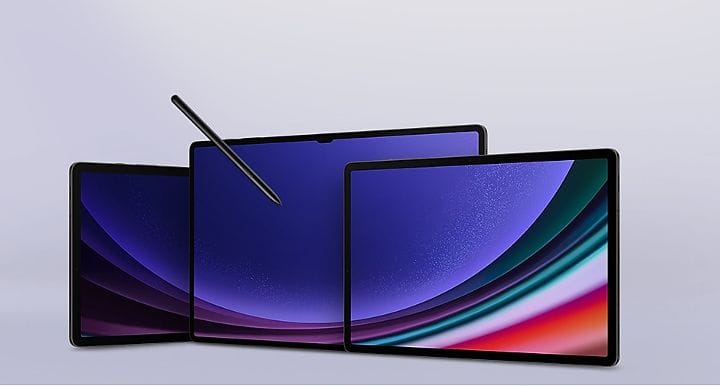
Understanding Your Requirements
Consumers might prefer the Samsung Galaxy Tab S10 lineup over the iPad lineup if they value customization, multitasking, and Android flexibility. With features like DeX mode (for desktop-like use), S Pen included in the box, expandable storage (in some models), and seamless integration with the Samsung ecosystem, it suits both productivity and creative use. The Tab S10 also supports advanced displays, multi-window use, and greater file system access, areas where iPadOS can feel restrictive. Overall, it's ideal for Android users or professionals who want a more open, PC-like experience on a tablet.
1. Samsung Galaxy Tab S10 FE
The Samsung Galaxy Tab S10 FE packs an 8,000 mAh battery that easily lasts 10–13 hours in everyday use and up to 17 hours during video playback, making it great for streaming and work. Its power-efficient Exynos 1580 chip helps it handle multitasking smoothly without draining the battery quickly. Aimed at everyday users, the Tab S10 FE offers a premium tablet experience at a more affordable price. It’s ideal for those who want a dependable Android tablet with stylus support, solid battery life, and good performance, without needing the raw power of a flagship device.

2 . Samsung Galaxy Tab S10+
The Galaxy Tab S10+ offers excellent value for most users, delivering high performance with the Dimensity 9300+, a vibrant display, S Pen support, and great multitasking—all at a more accessible price. It handles everyday tasks, gaming, note-taking, and light creative work effortlessly, making it ideal for general users. The S10 Ultra, while more powerful with a larger 14.6-inch screen, up to 16 GB RAM, and the Snapdragon 8 Gen 3 chip, is mainly suited for power users who need top-tier performance for intensive multitasking or creative workloads. You trade affordability and portability for extra screen space, slightly better battery, and advanced camera features. For most, the S10+ strikes the right balance between capability and cost, while the Ultra is for those who demand the absolute best.

3. Samsung Galaxy Tab S10 Ultra
The Galaxy Tab S10 Ultra 5G is built for professionals, creatives, and heavy multitaskers who need top-tier performance, a large display, and advanced features. It works well as a laptop alternative for tasks like media editing, content creation, or productivity on the go. However, for most users who only browse, stream, or take notes, the Tab S10+ or S9 series offer more than enough at a lower cost. The Ultra’s power is impressive, but often more than what the average user really needs

How To Take The Best Decision?
Choosing the right Samsung Tab depends on your needs and budget. The Galaxy Tab S10 FE is ideal for casual users who want a solid tablet for browsing, streaming, and note-taking without spending too much. The Galaxy Tab S10+ strikes a great balance with a large display, strong performance, and S Pen support which is perfect for students, professionals, and light creatives.
| User Type | Recommended Model |
|---|---|
| Everyday users needing a reliable tablet | Galaxy Tab S10 FE |
| Multitaskers, students, media consumers | Galaxy Tab S10+ |
| Creatives, professionals, power users | Galaxy Tab S10 Ultra |
For those who need the absolute best in performance, display, and multitasking—like content creators or power users—the Galaxy Tab S10 Ultra is the top-tier option. It offers a massive 14.6-inch display, top-of-the-line internals, and premium features that can replace a laptop for many users. However, for casual tasks like streaming, note-taking, or browsing, the S10 Ultra might be overkill. Its size can make it less portable, and most users won’t fully utilize the advanced hardware, making more affordable options like the Tab S10+ or S10 FE a better value for everyday use. Consider how much screen size, power, and productivity features you actually need to avoid overspending on features you may not use.




