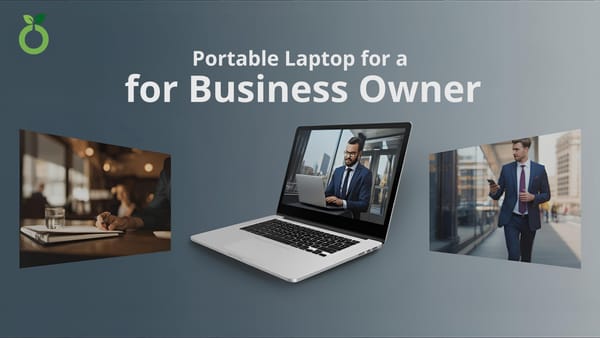Linux Operating System: A Pro Alternative
Linux is a popular choice due to its free, open-source nature, adaptability, and strong security features
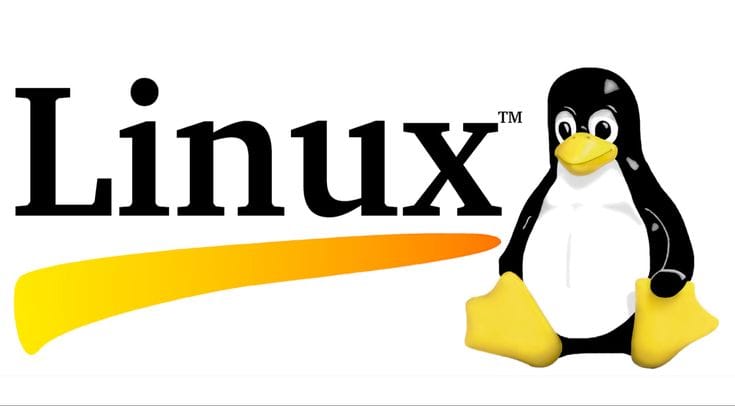
Linux is one of the most powerful and versatile operating systems available today. Unlike Windows and macOS, Linux is open-source, meaning its code is freely available for anyone to modify and distribute. It powers everything from servers and supercomputers to smartphones and embedded systems. In this article, we will explore what Linux is, how to install it on Windows and Mac, why one should use Linux, the types of professionals who benefit from it, different Linux distributions, why it is preferred for old hardware, and how to transition to Linux while understanding its commands.
What is Linux?
Linux is a Unix-like operating system that was created by Linus Torvalds in 1991. It is based on the Linux kernel, which serves as the core component managing hardware and system processes. Unlike proprietary operating systems, Linux is highly customizable, allowing users to modify it according to their needs.
Key Features of Linux
- Open-source: Anyone can access, modify, and distribute Linux freely.
- Security: Linux is known for its robust security features, making it less vulnerable to malware.
- Stability: Linux systems can run for years without requiring a reboot.
- Flexibility: Users can choose from hundreds of distributions tailored for different purposes.
- Lightweight: Linux can run efficiently on older hardware, extending the lifespan of aging computers.
How to Install Linux on Windows and Mac
Installing Linux on Windows and Mac can be done in several ways, depending on whether you want a dual-boot setup, a virtual machine, or a full installation.
Installing Linux on Windows
- Using Windows Subsystem for Linux (WSL)
- Installs Ubuntu by default, but other distributions can be added.
- Using a Virtual Machine
- Download VirtualBox or VMware.
- Install a Linux distribution (Ubuntu, Fedora, Debian) inside the VM.
- Dual Boot Installation
- Create a bootable USB using Rufus.
- Boot into the USB and install Linux alongside Windows.
Open PowerShell and run:
wsl --install
Installing Linux on Mac
- Using a Virtual Machine
- Install UTM or Parallels Desktop.
- Load a Linux ISO and set up a virtual machine.
- Dual Boot with macOS
- Disable Secure Boot in macOS settings.
- Create a bootable USB and install Linux.
- Running Linux via External Drive
- Install Linux on an external SSD and boot from it.
For detailed installation steps, you can refer to Microsoft’s guide for Windows and Mac installation methods.
Why Should One Use Linux?
Linux offers several advantages over proprietary operating systems, making it a preferred choice for many users.
1. Security and Privacy
Linux is less prone to viruses and malware due to its permission-based system. Additionally, it does not include telemetry tracking, ensuring better privacy.
2. Customisation
Unlike Windows and macOS, Linux allows users to modify the UI, kernel, and system behaviour to suit their needs.
3. Performance
Linux is lightweight and does not require high-end hardware to run efficiently.
4. Free and Open-Source
Linux is completely free, eliminating licensing costs associated with Windows and macOS.
5. Ideal for Developers
Linux supports powerful command-line tools, making it the preferred OS for programmers, system administrators, and cybersecurity experts.
What Kind of Professionals Should Use Linux?
Linux is widely used across various industries due to its flexibility and reliability.
1. Software Developers
- Linux provides native support for programming languages like Python, C++, and Java.
- It includes powerful package managers for installing development tools.
2. Cybersecurity Experts
- Linux is used for penetration testing and network security.
- Distributions like Kali Linux and Parrot OS are designed for ethical hacking.
3. System Administrators
- Linux is the standard OS for servers due to its stability and security.
- Admins use command-line tools for managing networks and databases.
4. Data Scientists and AI Engineers
- Linux supports machine learning frameworks like TensorFlow and PyTorch.
- It offers high-performance computing for data analysis.
5. Gamers
- Linux gaming has improved with Proton and Steam Play, allowing users to run Windows games on Linux.
Linux Distributions and Their Types
Linux distributions (distros) are different versions of Linux, each tailored for specific use cases.

Popular Linux Distros
- Ubuntu: Beginner-friendly and widely used.
- Fedora: Cutting-edge features for developers.
- Debian: Stable and secure for enterprise use.
- Arch Linux: Highly customizable for advanced users.
- Kali Linux: Designed for cybersecurity professionals.
Lightweight Distros for Old Hardware
Older computers benefit from lightweight Linux distros, which consume fewer resources.
- Linux Lite: Optimised for low-end machines.
- Bodhi Linux: Minimalist and fast.
- Xubuntu: A lightweight version of Ubuntu.
- Q4OS: Designed for older PCs.
For more lightweight Linux options, check out this guide.
Why Do People with Old Hardware Prefer Linux?
Linux is efficient on older hardware, making it a great alternative to Windows.
1. Low System Requirements
- Linux can run on as little as 512MB RAM, unlike Windows, which requires 4GB or more.
2. No Forced Updates
- Unlike Windows, Linux does not force updates that slow down older machines.
3. Revives Old PCs
- Many Linux distros are designed to breathe new life into aging computers.
How to Transition to Linux and Understand Its Commands
Switching to Linux requires learning basic commands and adjusting to a new workflow.
1. Getting Started
- Install Linux on a virtual machine before switching completely.
- Use Ubuntu or Linux Mint, as they are beginner-friendly.
2. Learning Linux Commands
Here are some essential Linux commands:
Updating the System
sudo apt update && sudo apt upgrade
Installing Software
sudo apt install firefox
Listing Files
ls -l
Navigating Directories
cd /home/user/Documents
3. Using the Terminal Efficiently
- Learn shell scripting to automate tasks.
- Use man pages (
man ls) to understand commands.
Conclusion
Linux is a powerful, secure, and highly customizable operating system that offers unparalleled flexibility across various fields. Whether you are a developer, system administrator, cybersecurity expert, or a user with old hardware, Linux provides a free, efficient, and privacy-focused computing experience. Its open-source nature allows users to modify and tailor the OS to their needs, making it ideal for those who value control and customization. With hundreds of distributions available, Linux caters to beginners and advanced users alike.
For those transitioning from Windows or macOS, learning basic Linux commands and experimenting with a virtual machine can ease the adaptation process. As technology evolves and open-source computing gains popularity, Linux continues to be a vital tool for innovation and reliability.