Acer Aspire 7 Review: Power, Graphics & Practicality in Mid‑Range
Reviewing the Acer Aspire 7 with Ryzen 5 5500U and GTX 1650: Ideal for students balancing data analytics, visualization tools, and moderate gaming. Great value around ₹55K with upgrade options and solid performance.
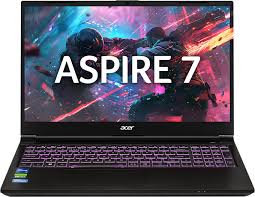
The Acer Aspire 7 (Ryzen 5 5500U + GTX 1650) offers a compelling blend of CPU power, dedicated graphics, and affordability. Priced around ₹55,000 in India, it remains a top pick for students who need solid performance, GPU‑accelerated workflows, and moderate gaming—all without stretching the budget.
Feature Table: Acer Aspire 7 (Ryzen 5 5500U + GTX 1650)
| Feature | Specification |
|---|---|
| CPU | AMD Ryzen 5 5500U (6-core/12-thread, up to ~4.0 GHz) (Digit) |
| GPU | NVIDIA GeForce GTX 1650, 4 GB GDDR6 (TechBuy.in, Digit) |
| Display | 15.6″ FHD (1920×1080) IPS ComfyView, ~45% NTSC gamut, ~250 nits brightness (TechBuy.in, FoneArena) |
| Memory & Storage | 8 GB DDR4 (expandable up to 32 GB), 512 GB PCIe NVMe SSD (Acer Store, TechBuy.in) |
| Connectivity | Wi-Fi 6 (AX200), Bluetooth 5.1, Gigabit Ethernet, USB‑C, HDMI, Stereo speakers (TechBuy.in, FoneArena) |
| Battery | 48–60 Wh battery, ~5–7 hours typical use, ~3.5 hours under load (TechToyReviews, Digit) |
| Build & Weight | ~2.15 kg, plastic chassis with metal‑feel finish, backlit keyboard, fingerprint sensor option (Acer Store, Retired at 37) |
| Price (India) | ₹54,990–₹62,799 for the Ryzen 5 variant with GTX 1650 (TechBuy.in, FoneArena) |
Performance & Multitasking
The Ryzen 5 5500U, a 6-core/12-thread chip, delivers excellent CPU performance in tasks like Python, Jupyter, Excel, and RStudio thanks to its Zen3 architecture and hyperthreading capability. . In benchmarks like Cinebench R20 and PCMark 10, Aspire 7 often outclassed Intel‑based machines in the ₹1 lakh segment.
- Tools such as Excel pivot tables, Power BI dashboards, and data-cleansing scripts run smoothly, even with simultaneous browser tabs and spreadsheet windows open.
- GTX 1650 supports GPU acceleration in certain visualization tools and accelerates ML workloads on small datasets. It also allows basic-to-moderate gaming at 720p–1080p at medium settings in titles like CS:GO or League of Legends (~100 fps)
Student-Centric Use Cases
1. Data Analytics & Visualization
- Handles tools like Python, RStudio, Tableau, Power BI, and SQL interfaces efficiently.
- GTX 1650 enables smoother charts, GPU-accelerated plugins, or TensorFlow-based tasks.
- Multitasking with Excel, browsers, and IDEs is comfortable on 8–16 GB RAM setups.
2. Coding & Software Development
- Ideal for students learning programming in Java, Python, or web dev.
- Supports tools like VS Code, Jupyter Notebooks, and local server environments with ease.
3. Light Photo & Video Editing
- Integrated Iris graphics help with light workflows in Photoshop, Lightroom, or Premiere Rush.
- GTX 1650 provides a boost for hardware-accelerated rendering or 1080p video export.
4. Casual Gaming & Multimedia
- Plays popular titles like Valorant, CS:GO easily at 60+ fps on medium settings. AAA games can run at reduced settings.
- Stereo speakers and IPS display offer a decent media experience—even though screen brightness and colors are not premium.
5. Everyday Tasks & Productivity
- Fast boot and app launches thanks to NVMe SSD (~1,880 MB/s read speed).
- Wi‑Fi 6 and Gigabit Ethernet ensure fast connectivity.
Thermals & Real‑World Behavior
Users report high temperatures under prolonged gaming or CPU stress—CPU temps commonly reach 75–90°C. Using a laptop stand and undervolting can help manage this.
Some users have noted boot issues when installing dual-channel RAM modules, possibly due to BIOS incompatibility.
Overall build is solid, though hinge quality and keyboard durability have been concerns for some long-term owners
Pros & Cons at a Glance
Pros
- Great multitasking with Ryzen 5 and dedicated GTX 1650.
- GPU support enables light ML, visualization, and day-time gaming.
- Expandable RAM (up to 32 GB) and fast NVMe SSD.
- Wi‑Fi 6, Ethernet, and robust port selection.
- Backlit keyboard and optional fingerprint reader.
- Excellent value for its price bracket.
Cons
- Heats up under load; thermal throttling possible without proper cooling.
- Display limited to ~250 nits brightness and ~45% NTSC color—less vibrant outdoors.
- Slightly heavy (~2.15 kg) for daily commuting.
- Some reported quality-control issues (hinge, boot issues, etc.)
- Battery life is modest (~5‑7 hours) due to dedicated GPU.
Final Verdict
The Acer Aspire 7 (Ryzen 5 5500U + GTX 1650) stands out as a high-value choice around ₹55K–60K. It’s ideal for students and self-learners needing:
- Smooth handling of data tools like Excel, Python, Tableau.
- GPU acceleration for ML, visualization, or modest gaming.
- A durable workhorse laptop that supports upgrades.
Its main compromises are thermals, weight, and basic display—but these can be managed through upgrades or usage habits. For students balancing data work, casual gaming, and creativity under budget constraints, Aspire 7 remains a standout pick.




